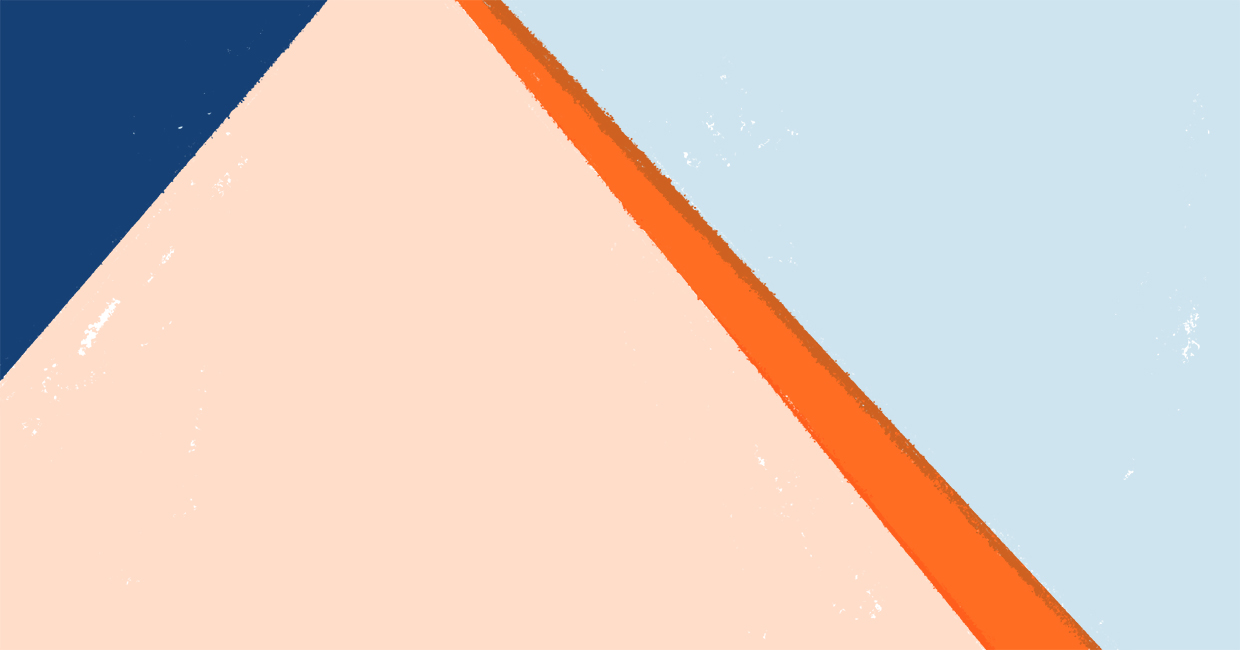I recently discussed useful iPhone apps for lawyers and a while back I explained how I thought lawyers might use iPads in their law practices. Specifically, I noted that iPad apps with annotation capabilities for pdfs would likely be some of the most popular with attorneys.
Today, let’s explore a few other apps made specifically for the iPad that lawyers can use in their day-to-day practice
One of the most popular and free iPad apps is Dropbox. Dropbox allows you to store your files in the Cloud and then access them from any internet-enabled device. All types of files are supported, including documents, photos, videos, spreadsheets and presentations. The iPad app provides the perfect interface in which to access documents stored in your Dropbox account.
Another useful iPad app is Goodreader, which costs just $0.99, and allows you to easily download and read a number of different file types, including pdf, Word, and Pages. Documents can be transferred from your computer to your iPad via USB file transfers through iTunes. Goodreader also integrates with Dropbox, Google Docs, MobileMe and box.net, making it all the more flexible.
Like the iPhone app, the Dragon Dictation iPad app is free. This technology allows lawyers to dictate into the iPad and translates voice to text with impressive accuracy. Once translated, the text is fully editable and can be emailed or copied and pasted into another application on the iPad.
Finally, the Desktop app is a great app that allows you to multitask on your iPad, well in advance of the fall software update that will make iPad multitasking a reality. The Desktop app splits your iPad screen in half and allows you to do 1 of 10 different things in each window.
Some options are:
- browse the web
- compose emails
- use Google Maps
- convert units
- convert currency
- use the calculator
- look up words in a dictionary
- monitor the weather
All in all, it’s a really handy app for the lawyer who simply must multitask.
There are tons of other great iPad apps; it’s just a matter of discovering them.
The Appolicious app can help you do just that. Download this free app for recommendations and all the latest app news.