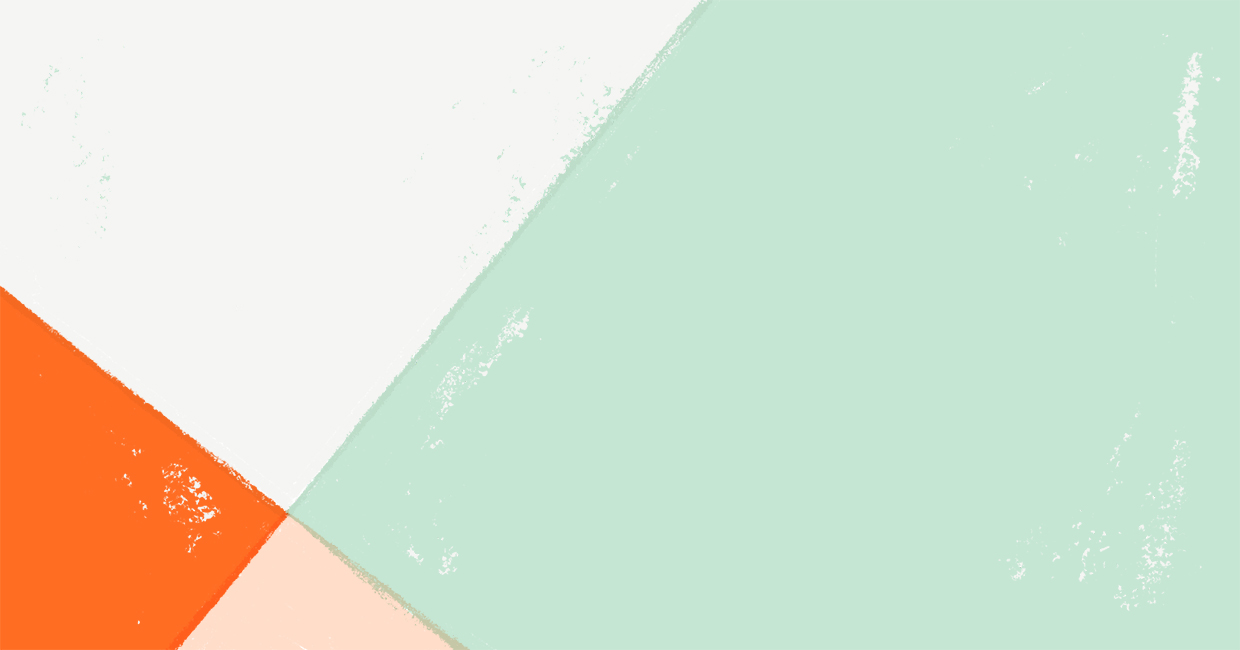While an astute attention to detail is essential for the job, most finance professionals, like the rest of us, are still prone to human error. Phone calls, chatty coworkers, and coffee breaks are common reasons people make data entry errors, such as skipped entries or transposed numbers.
While some mistakes can be corrected quickly without issue, others can go on to have catastrophic effects for a business. And when billions of dollars are involved, these mistakes are only amplified.
The ripple effect can be everything from making poor decisions based on incorrect data, to a loss in client confidence, damaged share prices, loss in revenue, and the resignation of key personnel.
The spreadsheet horror stories aren’t hard to find. Just last year, JPMorgan declared $6.2 billion in losses after some of its London-based traders amassed an oversized stake in an illiquid derivatives market, building positions so big they earned one trader the nickname “the London Whale.” The trading losses were believed to have stemmed from a combination of copy and paste errors and a faulty equation used in a spreadsheet.
JPMorgan isn’t alone when it comes to careless spreadsheet oversights. In 2011, UK support-services groups, Mouchel, announced a £8.6 million downgrade of its profits after an outside firm of actuaries made a spreadsheet error, which led to a pension fund deficit being wrongly valued. From there, Mouchel’s share price dropped by a third, and its Chief Executive was forced to resign.
In 2003, TransAlta Corp. made the very costly mistake of overpaying on contracts by $24 million due to a cut-and-paste spreadsheet error. “We did not detect [the error] when we did our final sorting and ranking bids prior to submission,” TransAlta chief executive Steve Snyder explained. “I am clearly disappointed over this event. The important thing is to learn from it, which we’ve done.”
How to Minimize Spreadsheet Errors
At the end of the day, there is no substitute for re-checking your work, and then passing it along to another employee to do the same. For those who don’t have someone to check their spreadsheets, they can take extra steps to minimize mistakes, such as pressing Ctrl + [ on a formula, to show what cells feed into the total. There are also many software tools, such as XLTest, to point out structural flaws.
Having our list of Excel Shortcuts on hand can also help. It contains a series of common financial formulas and formatting tips, for easy reference the next time you’re working in Excel.