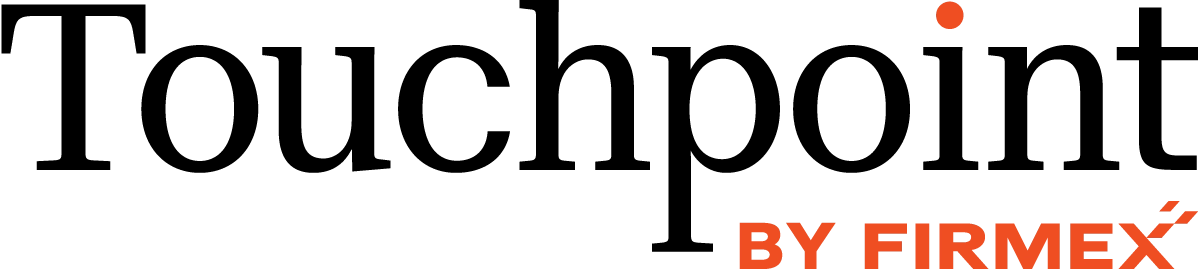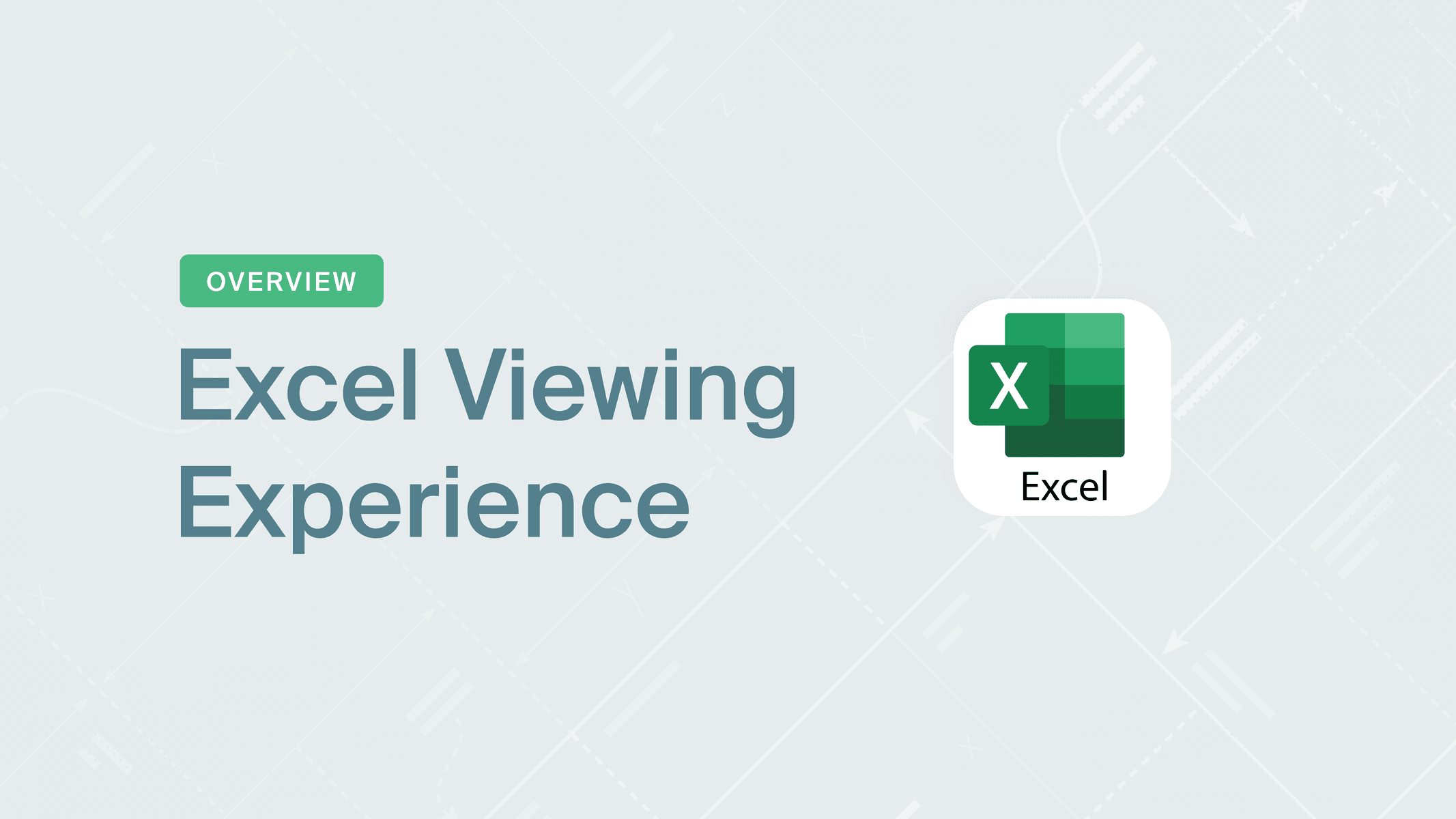Reviewing and analyzing data in Excel spreadsheets is crucial for the deal process – whether you are conducting financial analysis, performing due diligence, ensuring compliance, or planning post-acquisition integration strategies. Easy navigation of Excel sheets isn’t just a matter of convenience; it’s a critical element in ensuring that key insights are quickly accessible, risks are identified early, and the negotiation process is as smooth as possible.
This is why we are excited to showcase the Firmex Excel Viewer, designed to make the navigation and analysis of complex spreadsheets simple, fast, and intuitive.
Key Features and Benefits
The Firmex Excel Viewer offers a native-like spreadsheet interface that aligns with how native Excel files are intended to be used.
You are able to:
- Scroll in all directions
- View accurate rendering of data, charts, and images
- Navigate tabs (worksheets)
- Native Excel-like zooming abilities
- Adjust row and column sizes
- Easily filter rows and columns
- Searching using Ctrl + F
- Inspect Formulas (as long as the uploader of the document did not hide formulas as an Excel file protection)
When applied, the viewer honors core document protections of the Firmex VDR, like:
- Watermarks
- Disabling copy/paste
- Disabling download
- Expiring access
The Firmex Excel Viewer supports Excel files up to 50GB in size. On the rare occasion a file larger than this needs to be shared, it can be downloaded (with or without Digital Rights protections that enable offline access expiry and other restrictions).
With the viewer, you can access and view your data holistically, in a way that feels just like Excel, right in your browser – all while maintaining Firmex’s robust security measures. The high-fidelity viewing experience streamlines spreadsheet analysis by providing a seamless and familiar interface designed for your M&A workflow.
Questions?
If you have any additional questions about navigating the new viewer or maximizing its features with Firmex, our support team is available 24/7/365.