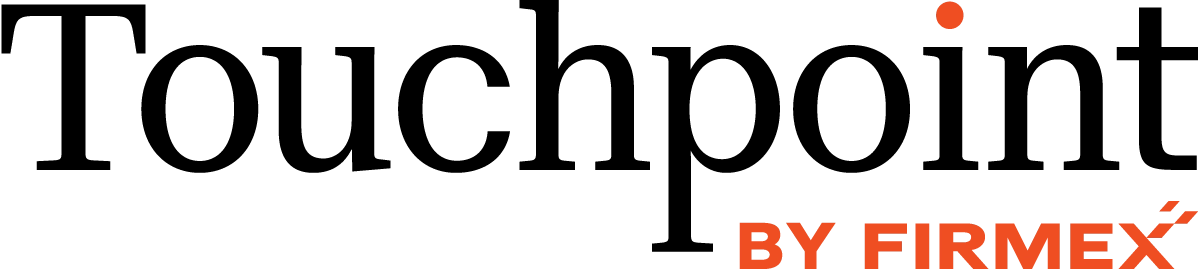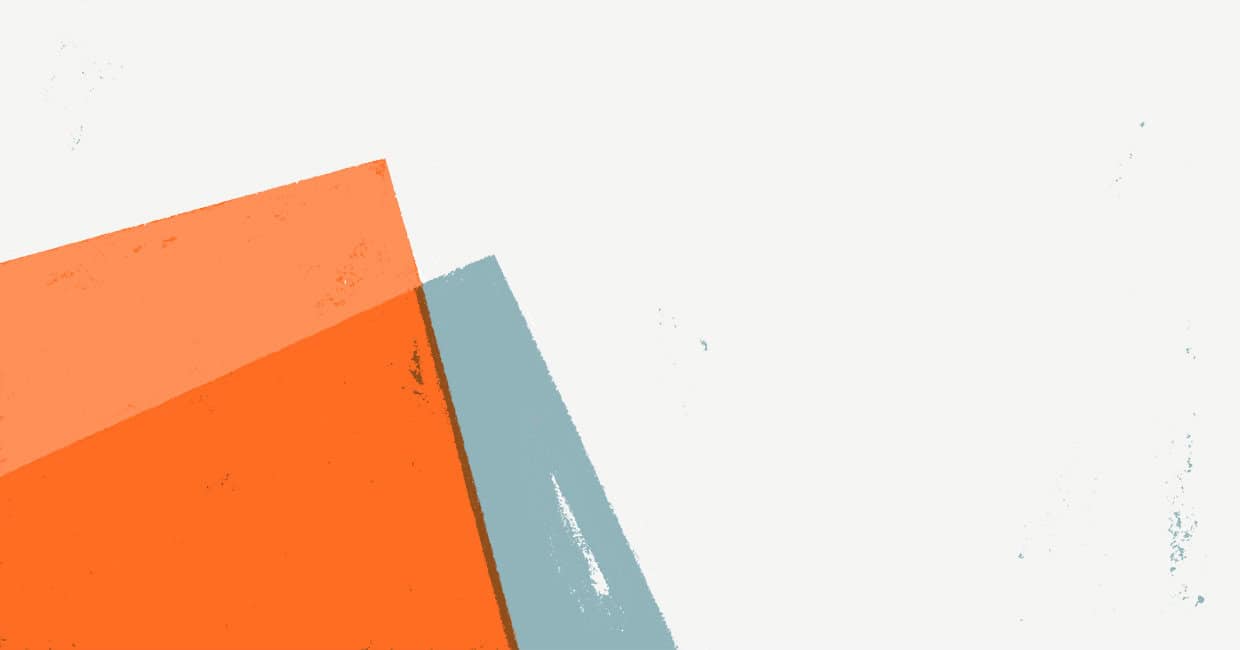In addition to using Firmex as an internal document repository, many of our corporate customers use Firmex VDRs to store and distribute board materials to their board members.
Below are tips to running a successful board portal.
http://firmex.wistia.com/medias/2shz4of077?embedType=async&seo=false&videoFoam=true&videoWidth=400
The right folder and document structure
Your board members should be able to find the most recent board materials quickly and easily. In the example below, board meetings are organized by year and quarter, with materials placed in the Q1, Q2, Q3, and Q4 folders. The meeting agenda is typically the top-most document in each folder, with individual sections below the agenda.
An alternative folder structure sees Agendas, Minutes, Presentations, etc. split up in to their own folders. Inside the folders are the materials presented by year and quarter (e.g. 1stqtr14, 1stqtr15, etc.).
Your board members may choose to view the board materials as a binder (one long document), or as individual documents (many smaller individual files). Our customers typically provide their board members with both types of documents, clearly marked. It is then up to the board members to choose their preferred method of viewing the files. Your Firmex reports will also show you which method is preferred by individual board member.
Share materials once to all members
Setting up groups correctly means you don’t have to deal with lists and permissions every time you upload board materials. All you do is upload your documents to the correct folder, and Firmex makes sure all of your board members, executives, and committee members receive the materials. Board members receive an email notification as soon as the materials are ready, and your reports let you monitor which members have accessed the materials, and which haven’t.